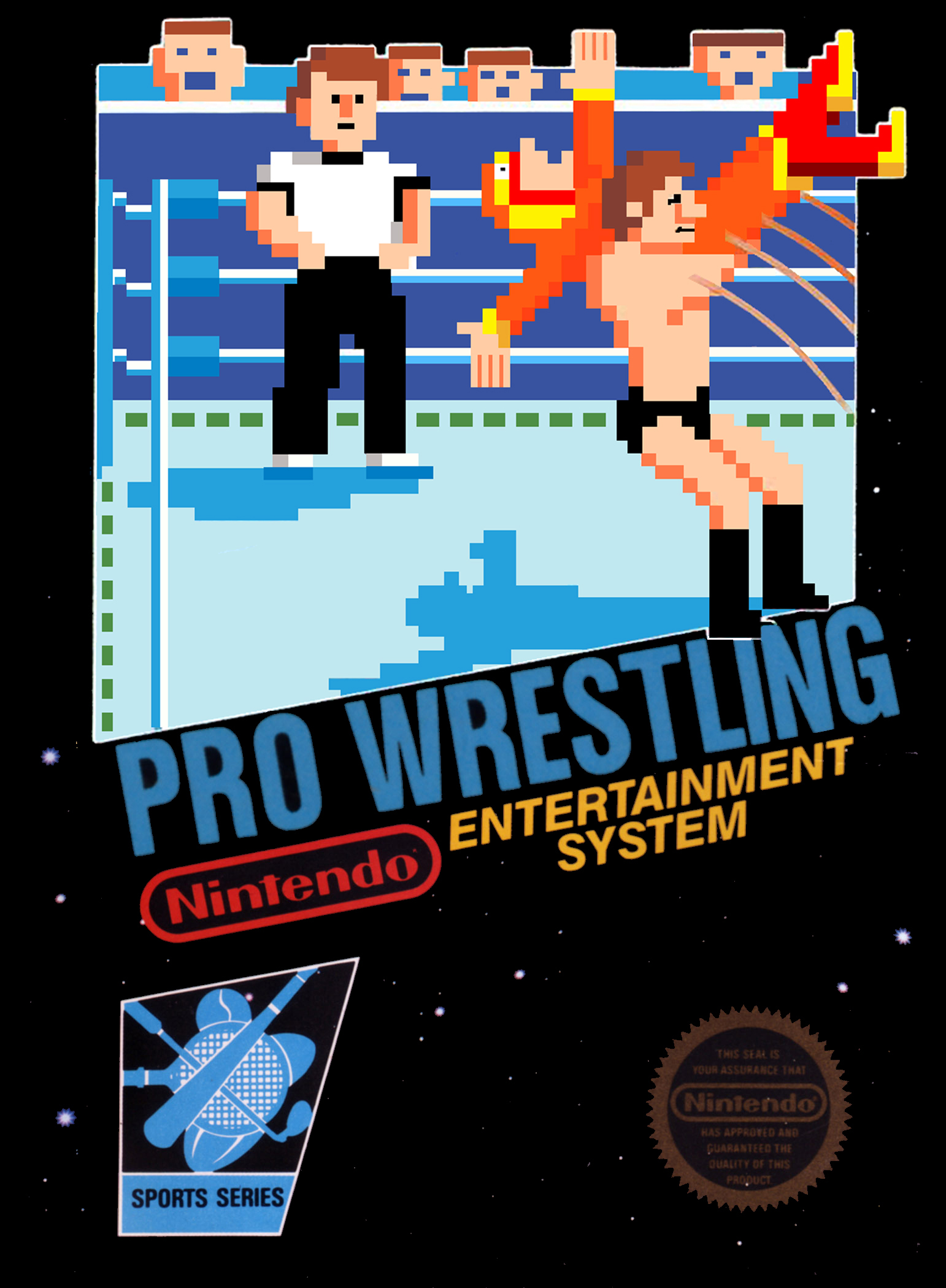I’ve done a few job interviews over the summer as I’ve transitioned between roles. Each interview has similar questions, one of them being:
“What is your ideal role?”
I often begin explaining that I would like a role that offers a bit of web design and web development mixed into one. I am proficient in graphic design and I am slightly more advanced in writing HTML/CSS code. I’ve worked with designers and developers directly for my entire career, and have often bridged the gap between the two (and it is often a large gap.)
However, the word design seems to capture everyone’s attention very quickly. When it comes to the web, I’ve found that “design” or “designer” can mean something very different from the world of print, 3D space or other mediums. This is because unlike print or sculpture or other mediums, the web is a very fluid, malleable, living thing.
There are millions of devices that display the web very, very differently, from a laptop browser to an iPhone to a Playstation on a TV to a watch, there is no guarantee that the person viewing a website will be doing so under specific circumstances or environments. And in those very different devices are more variables like window sizes, screen orientations, interactive capabilities (pointer device or touch?) and more. And to add even more complexity is the thought process into how a person is using web content, on what device, and where they may be or what they may be doing (sitting at home on a laptop vs. in the subway on a mobile device. Different environments, different challenges like screen space, network bandwidth, ease of use, etc.)
Along with being fluid, web content can also be required to be very malleable. What I mean by this is that an image can not be displayed at 1024x768 pixels on every device. Text size of 12 points might look great on a desktop monitor, but may be way too small on a large projection screen. That neon green background color makes a paragraph look outstanding, however if the page is printed, the background color most likely will not be and the effect could be lost. Web content needs to be molded and shaped into what the user needs, whenever and wherever they are accessing it.
Finally, the web is a living breathing thing. Sure there are sites that have gone untouched since 1997, however the most commonly visited websites are those that are frequently updated with fresh content, keeping their visitors coming back for more. With changing content comes new challenges. Maybe that one line headline that we made room for now has two lines. Maybe that photo for the news story is in landscape instead of portrait orientation. Or maybe a huge sale will need to push all of the other content out of the way, for this weekend only! Web content is always changing, moving and being manipulated.
For these reasons, there needs to be CSS designers. CSS designers should work hand-in-hand with graphic designers and User Interface designers when planning and designing a website. A plan for a website can include a header with a navigation menu running across the top, but what happens when the user shrinks their browser width, or moves to a mobile phone? As designers create visual compositions for these scenarios, a CSS designer will need to plan and develop for the in-between moments. At what point will the menu shrink behind a menu button on mobile devices? Will the menu just pop behind the button or will there be a transition effect?
Along with solving implementation of design, a CSS designer must also solve other problems, such as saving on bandwidth, and progressively enhancing the web experience for all users and devices.
Many of us enjoy fast internet connections in our homes and workplaces, but can be saddled with data plan caps and/or slow network speeds on our mobile devices. That large, 3MB photo may download just fine on your laptop at work, but when you check it on the train at night delivers a not-as pleasant waiting period. CSS designers must implement ways to account for these situations by delivering appropriately sized images, or preventing download until the image is displayed (for example.)
Along with bandwidth, another unknown is technology. Many offices and homes are up-to-date on the latest browsers, computers and capabilities. However, most are way below the cutting edge. CSS designers are tasked with maintaining accessibility and usability of web content while adding on features and complimenting effects for those with technology that supports them. This is called progressive enhancement, and it ensures that even if someone is using a very outdated form of technology, the web content is still readable and usable.
Many of these decisions can be made by UI designers, web architects, graphic designers and more. However, a CSS designer/developer is the one who will implement and ship these solutions. I enjoy being a part of thinking through and solving the many road bumps of the web. I enjoy optimizing and progressively enhancing content for all users. And I enjoy writing CSS. It is a form of design that is unconventional but, I believe, is very essential.